
This tweak set the icon of any drive (hard disk, cd rom or
anything else) with a letter (C:\ etc.).
To do this, follow the next steps:
- Open the Registry Editor click on the Start button on
your taskbar, then click on Run and type "regedit"
and click on OK to start the regedit utility.
- Expand
HKEY_LOCAL_MACHINE\SOFTWARE\Microsoft\Windows\CurrentVersion\Explorer
(see picture 1).
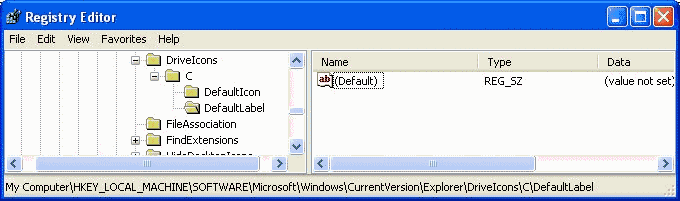
|
| Picture 1
|
- If one doesn't already exist, create a new key called
"DriveIcons". Under this key, create a new key
with the letter of your drive.
I.e. C for your C:\ drive.
- To change the icon for that drive, create a key inside that one
called "DefaultIcon" and set the path of
(Default) to the location of your icon.
eg C:\DefaultIcon\
then (Default) = D:\Documents\C Drive Icon.ico
- To change the name of that drive, create a key in the drive
letter one (eg C:\) called "DefaultLabel" and set
the (Default) to what you want the drive to be
called.
- This is useful if you want to assign a long name to the floppy
drive.
|



